Switch from Eero to UniFi for Home Wifi
On a recent trip to Bolivia, our family enjoyed much of what this overlooked gem of South America had to offer. One thing we did not enjoy was the slow access to internet. The cellular was slow because of the terrain. This made it hard to get around.
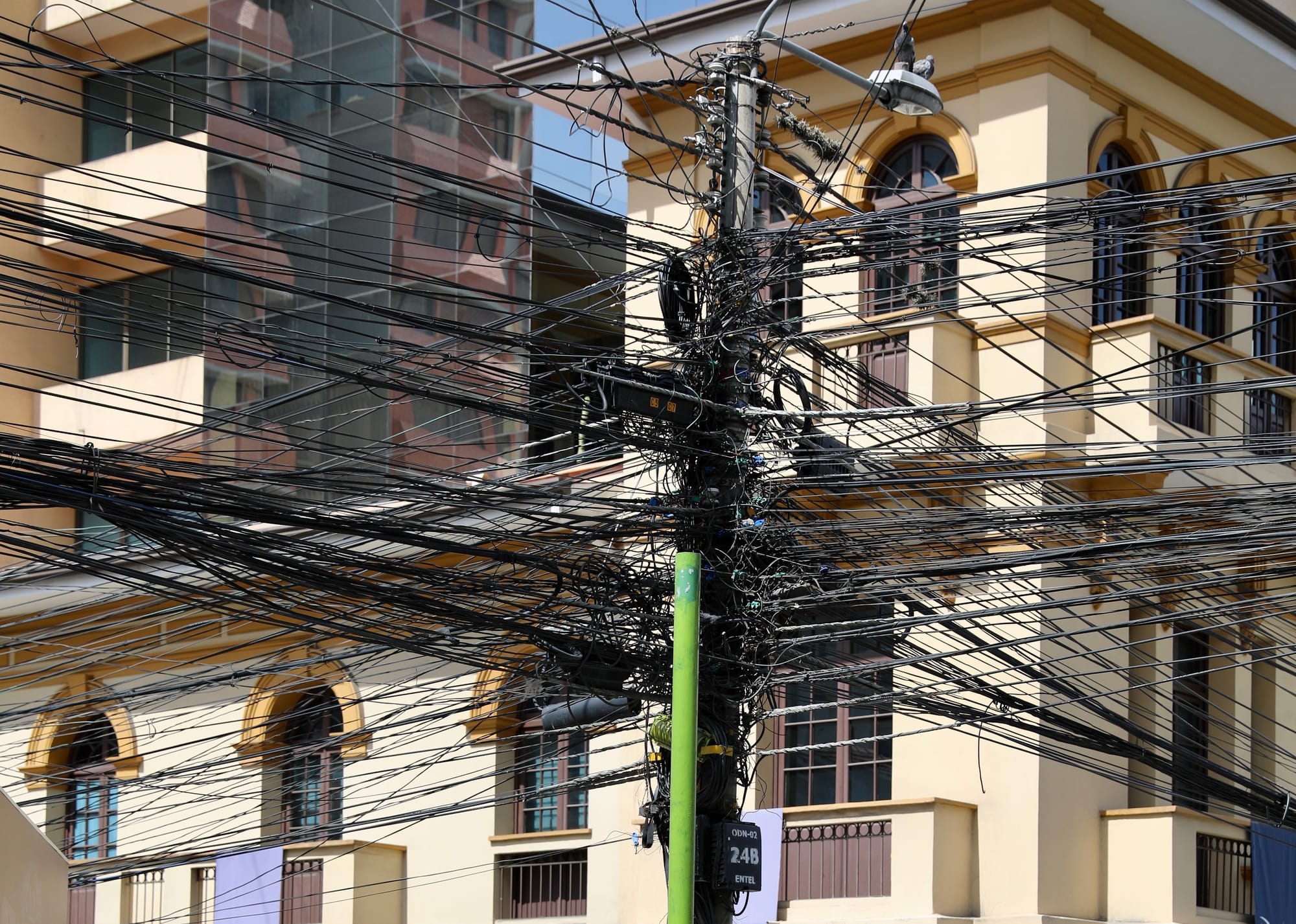
Even worse was the wifi in our AirBnb. The slow speeds made it hard for the kids to get their online school work done. It also made me realize just how much of the iOS experience changes when the internet connection is slow. It's not just using the web in a browser. All of the apps slow down as they struggle to refresh and populate.
When we got home from the trip around the world, we appreciated many things about home life and certainly on the list was the stable internet connections. But it got me thinking, "Was our home wifi the best that it could be?"
It turns out: no.
Experience with Eero
Like many people, we started out with blue Linksys, then Apple Airport, then moved to Google Wifi, then landed on Eero about 8 years ago. The promise of Eero and its mesh wifi was simple: Just plug it in and we'll give you a great network.
For many years, it did exactly that. We have been using the original Eero Pro throughout our house and it mostly just worked.
The purpose of this post is not to insult Eero. It's actually good for many homes. Their newest line of 6+ and 6E routers probably work well for most people still.
But we needed a change for a few reasons:
- Our house is growing up. There are more devices and more things that need to be connected.
- I switched our home surveillance system from Nest to UniFi cameras with a UNVR. It's been awesome but part of the change is that it's all on a local network now. There is a lot more traffic staying local and it was really showing
- Amazon purchased Eero a few years ago. There is more and more integration with Alexa and other Amazon tech. We've seen this road before. It's a slow march to mediocrity.
Just to be sure, I did try both of the new mesh networks from Eero. They are still fast and easy, but they also remain way too limited. I was having problems from the very first day with extra interference and there is just no way to troubleshoot it or tweak it. I knew it was time for a change.
Enter UniFi

UniFi makes networking gear and other connected devices. The products are high quality, well integrated with each other, and nice looking. (Sounds like products from another company we use a lot...)
As mentioned, after a decade with Nest cameras, I changed to a dozen UniFi G4 Instants and a UniFi Network Video Recorder (UNVR) and I was really impressed with the whole process.
They also make networking gear. Everything from switches, to routers, and lots of wifi access points.
Despite my previous career in data centers, I wouldn't call myself an expert. I know enough to be comfortable and capable but there is a whole lot I need to learn still. If you're considering the move, you might be overwhelmed with a lot of the acronyms and numbers as well.
Rather than give the whole walkthrough, I thought I'd just explain where I landed and compare and contrast with Eero. That way, if you're in the same boat, it'll give you a starting point that's already near the finish line.
The Gear

Here is a list of what I purchased from UniFi:
- Cloud Gateway Ultra (UCG-Ultra) - this is the router that will take the internet coming into your house and route it to different devices in your network.
- UniFi Express (UX) - This can be used as router but slightly limited for a setup like our house. It can also have the router disabled and work simply as a wifi access point. It is powered with a plug in the wall. This is very similar in size and scope to the much beloved Airport Express.
- U7 Pro - This is a wifi access point (AP) only. This actually wasn't necessary but it does provide Wifi 6E which is very, very fast. I installed it in my office so I could bathe in the 6E rivers. It is a big disk that is attached to the wall or the ceiling and powered by ethernet only. (ie, this won't use a wall outlet. Instead, you'll need to have an ethernet cable ran to wherever you install this access point.)
- PoE+ Adapter - Put simply, this device will take a regular ethernet cable and put power into it. I purchased this to power the U7 Pro.
- Floating Mount - This is a really simple magnetic mount for the UniFi Express. It keeps the router off the desk and/or make it real easy to mount behind a painting. (Like I did. If you ever come stay in our guest room, your wifi is going to be crazy fast and you'll have no idea why...)
- Some random ethernet cables (half of which I didn't need because all of the UX units came with one already.)
How is Unifi different?
- With UniFi devices, you can separate the router from the wireless access points. This was really nice for me since the modem is in our tech closet that is basically a metal cage. The wireless access point that lived in the closet was mostly wasted. I installed the UCG-Ultra in that tech closet, but mounted the U7 Pro outside of the closet for full wifi range.
- Eero is very limiting on what you can do for all the devices on your network. The problem with my attempts on the new Eero gear was that I could not disable the wireless mesh network even though all of the access points were connected to the network. In effect, this cuts the wifi powers in half which slowed us terribly.
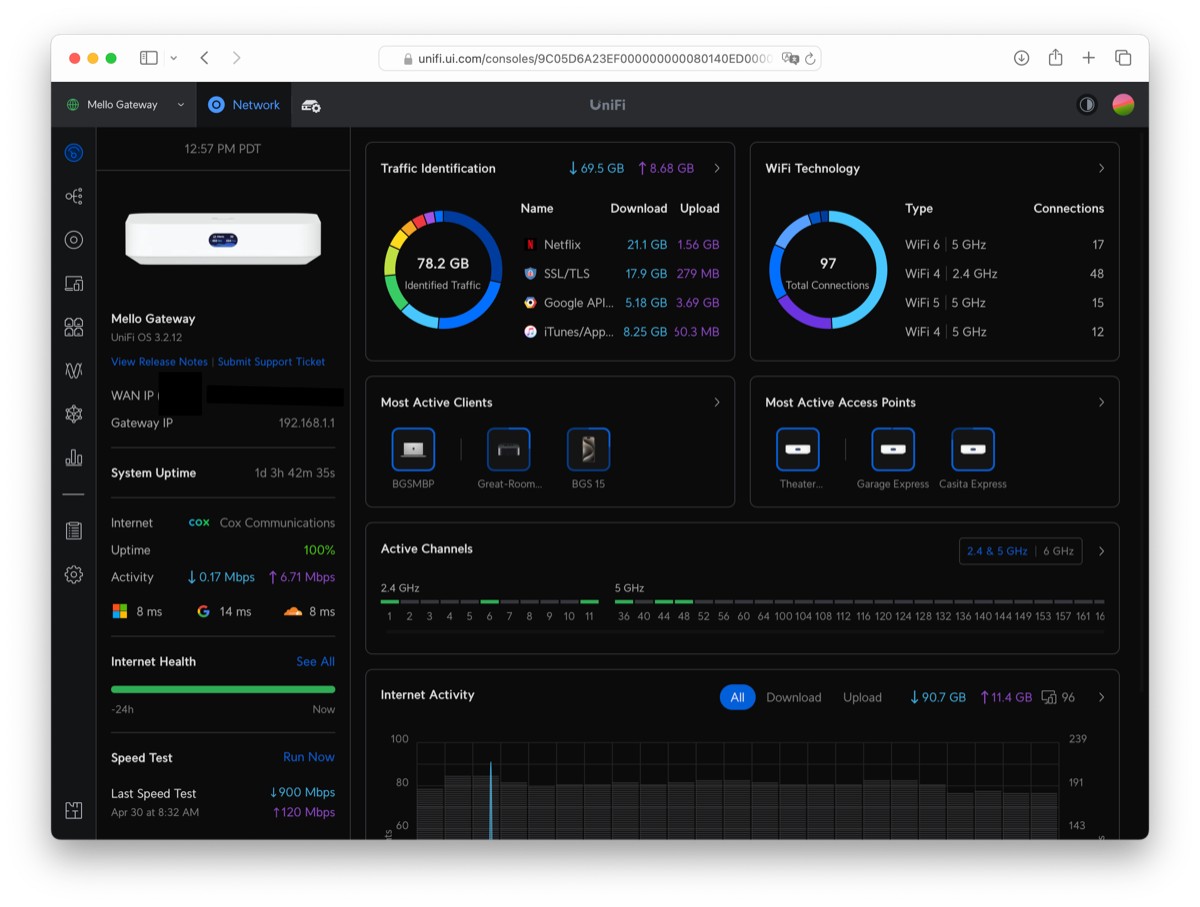
- UniFi on the other hand gives you all sorts of information and options. And there is no monthly cost or licenses. Some of the things I liked were:
- Ability to lock a device to a certain access point. For some reason, I have HomePods that always wanted to connect to the furthest eero. This made Siri responses slow and usually unsuccessful. Now I can set for it always to connect a specific access point. (And if that access point is ever offline, it will then look for others.)
- The UI gives you you details on the most active clients, most active access points, the type of traffic, the roaming events (ie, when and why a device jumped from one AP to another), and so much more. Some of this was available with Eero, but not all of it and usually at a price.
- I can turn off the wireless mesh completely. All of our access points are connected to an ethernet port so data goes to that point and then stays in the wire. This dramatically helps the wifi speeds and congestion.
- There are so many more advanced options. Here is a nice run through if you want a deep dive.
- You can create multiple wifi networks. I created a second one just for IOT devices. It's 2.4GHz only and works great at a distance for outside cameras and smart devices.
- The units I purchased have a nice little screen on front that lets you know what is going on and whether there is a process happening. It also looks cool.
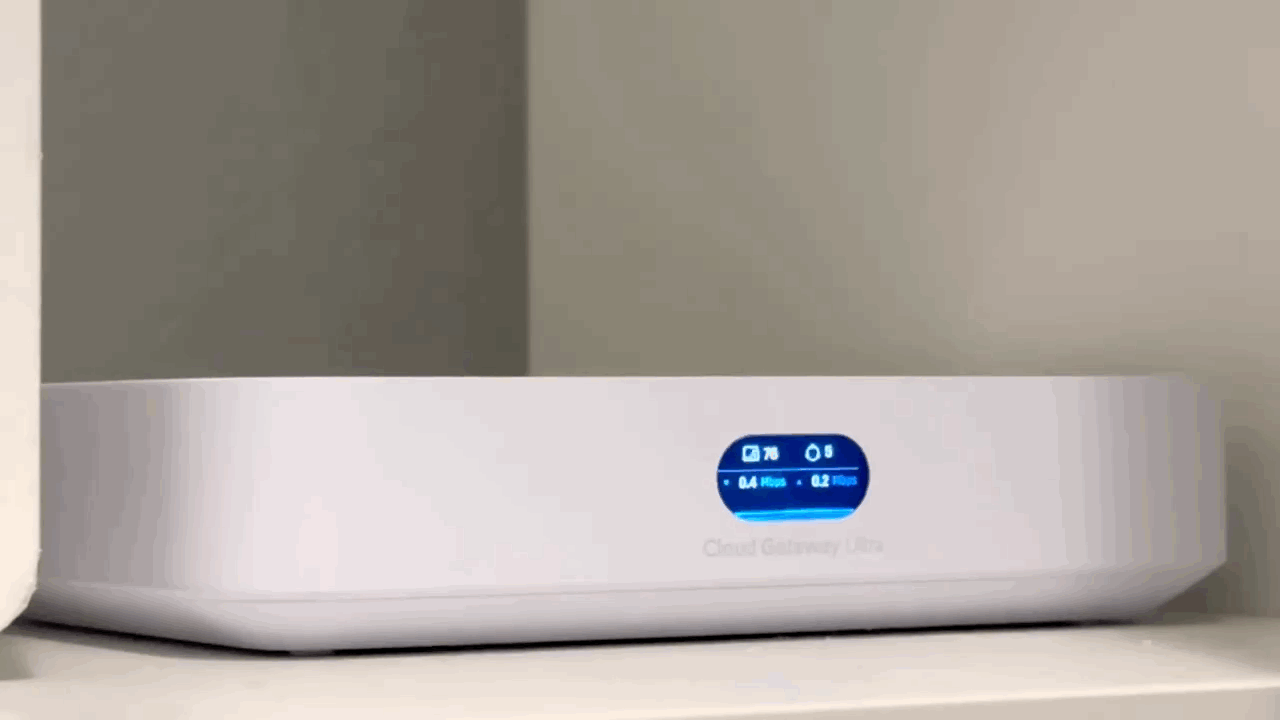
How is UniFi the same?
- UniFi creates a mesh network easily. You can do this with wired or wireless access points. As you walk around your house, your device will jump from one access point to another access point. You can fine tune all of this if desired but you also don't have to do anything beyond defaults if you don't want to. (Much of what you read online makes you feel like the whole setup is laborious. It's really not.)
- You can enable a network wide ad blocker, forward ports, assign static IPs, etc.
- You can really go big with access points and full rack routers if you want to do that. I didn't do that. In short, I just wanted a drop-in replacement for the eeros. The devices I purchase are about the same size, they use the same ethernet and power outlets, and it was an easy swap from one to the other.
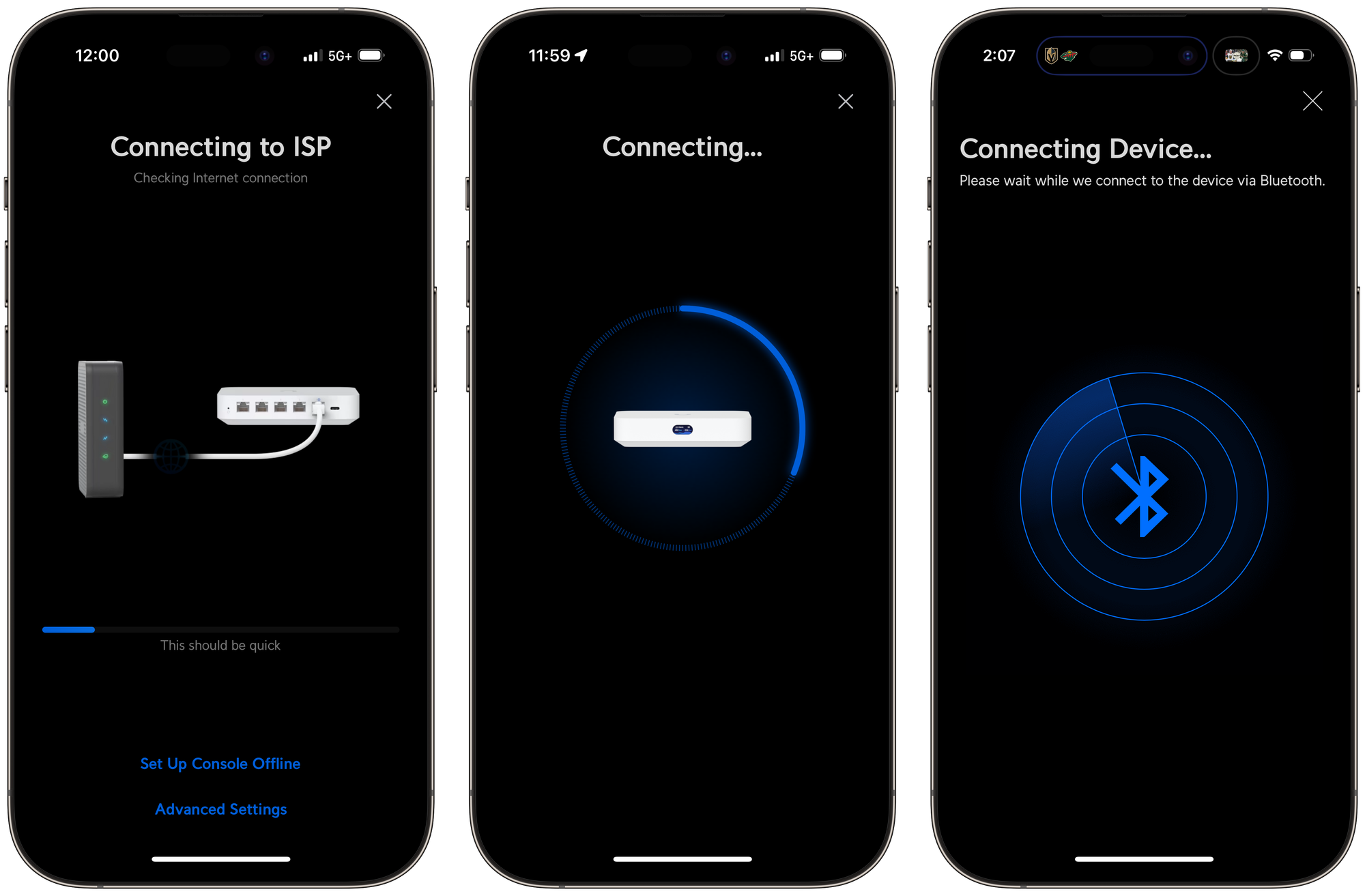
- Once you have your account setup, any UniFi device that you start on your network or nearby will just show up in the app ready to be adopted. Once you do that, it will apply all the settings and bring the device up as part of your network. Real simple.
- The devices and the network can be controlled in a browser or on iPhone and iPad apps.
The Results
I couldn't be happier with the setup. It's not just the internet itself that is faster. It's everything else that also feels fast: the apps, the streaming, the smart devices. It's strange to hold a device in my hand that streams so well, using the full internet connection to my house (and more if it's local traffic only.)

As mentioned at the beginning, I made this a very simple look at the switch to UniFi. There is a lot of good info online for a much more in-depth look, but it can be overwhelming. I just wanted to whittle down all the info that I had collected and share the results for anyone else looking for new home wifi options.
Happy surfing.
Feedback? Send me an email.